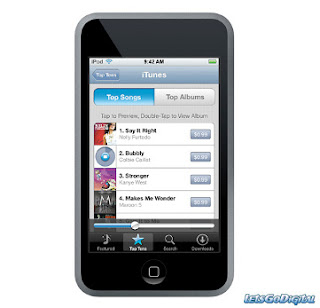
iPod is the most popular gadget in the recent years. This is well known fact that people use iPod for listening music and watching video and pictures. But there are other smart hidden features that you can use to enhance the experience of iPod.
1.If you have old machine that does not have DVD drive, you can use you iPod as an extended hard drive. You will be able to transfer documents, music and video files, photos, shared software and so much more. iPod can be loaded with system software and used as a startup disk for your Mac or to install system software on your Mac. iPod cannot be used to start up a PC.
2.Usually, I use iPod periodically to sync music files with iTune. The steps are following:
a.Open iTunes if it doesn't automatically open.
b.Select the iPod icon in the Source pane.
c.Click the Summary tab.
d.Select "Enable disk use" or "Manually manage music and videos." Either one will allow you to use iPod as a drive. If you select "Manually manage music and videos," iTunes won't automatically update iPod with the iTunes library. If you want iTunes to automatically update your iPod, select "Enable disk use" instead.
e.The iPod disk icon pops up on the desktop in Finder windows, and in My Computer/Computer in Windows. Just double-click the icon and drag files to or from iPod to your computer.
3.Your iPod can freeze if you start you computer while your iPod is connected or disconnected without taking it out from iTunes. You need to reboot the device as per the reboot instruction.
4.If you come across with any problem of your iPod, you can run diagnostic test to figure out the problems. If you are smart enough, you will be able to solve the problem.
5.The other cool feature is renaming your iPod. Select the iPod on the left hand side of the iTunes window, below Devices. Click its name again. iPod's name is highlighted. You can type a new name and hit 'Enter'.
6.The iPod contains something called Accelerometer. This lets the device know whether the disk is moving and in which direction. This is used in many games, say, to tip a ball in a certain direction. It is also used in other applications like shaking the device in order to activate some function.
7.You will be able to adjust any image in real time using iPods Motion Sensing. When you move the Ipod, the image also moves, just as your finger would if you were to slide it across, and the image gets bigger by moving the ipod closer as it would if you did the 2 finger zoom function.